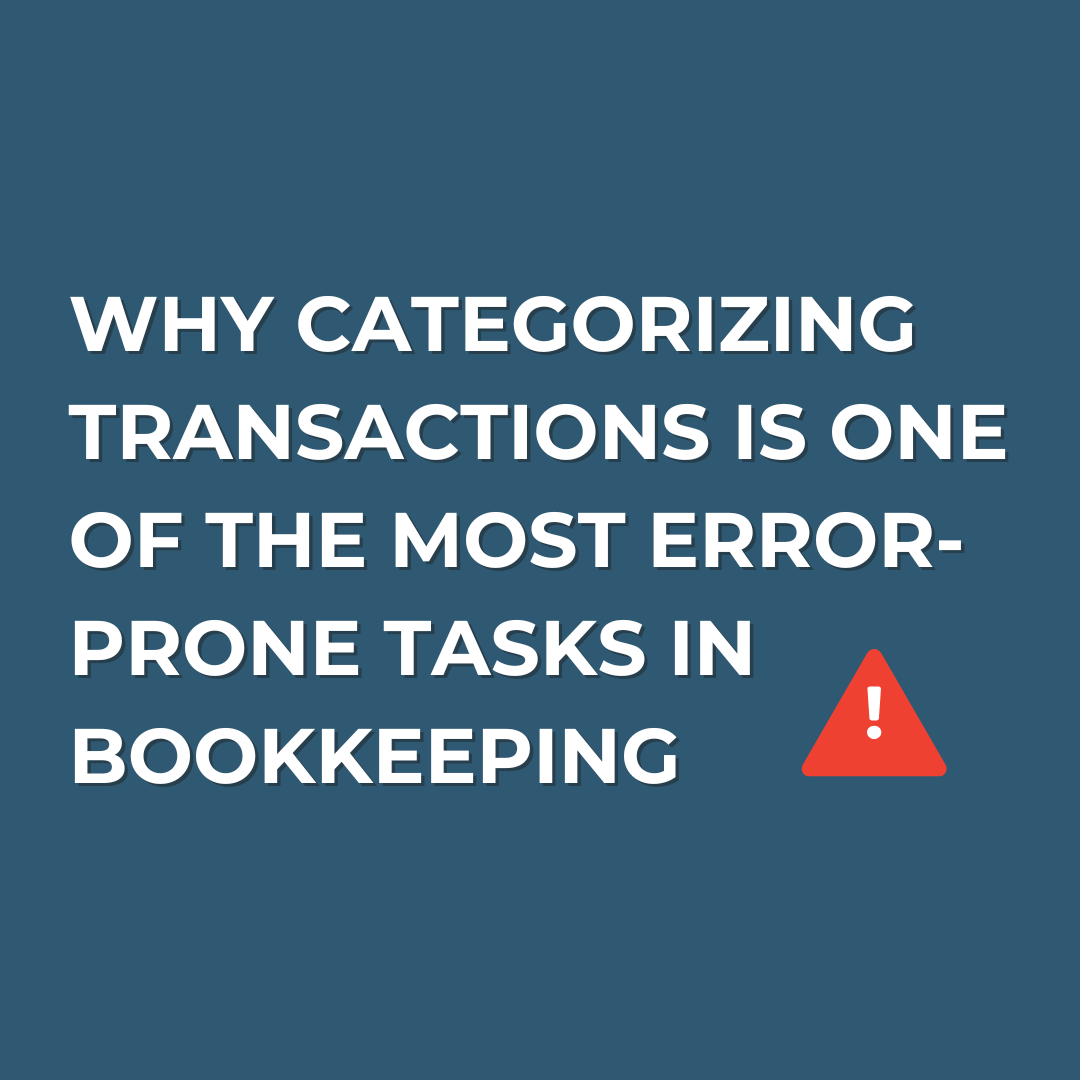Why Categorizing Transactions Is One of the Most Error-Prone Tasks in Bookkeeping (And How to Get It Right)
If you're handling your own bookkeeping, you're not alone. Plenty of small business owners choose the DIY route to save money, stay close to their finances, or because they’re just starting out. But one task tends to trip up even the most organized entrepreneurs: categorizing transactions.
At first glance, it sounds simple. You earn money — you categorize it as income. You spend money — you file it as an expense. But as you dig deeper, you'll find that things aren't always black and white. Categorizing transactions is one of the most error-prone parts of bookkeeping, and it can create a ripple effect of issues that cost you time, money, and even tax trouble.
Let’s explore why this task is so tricky, how it can hurt your business, and what you can do to get it right.
Why Categorizing Transactions Is So Error-Prone
1. Too Many Choices
Bookkeeping software like QuickBooks, Wave, or Xero provides dozens of default categories — and sometimes that's the problem. Should that payment to your website host go under "Software," "Marketing," or "Subscriptions"? The answer might vary depending on your chart of accounts or how your accountant prefers to organize expenses.
2. Similar Expenses in Different Categories
A lunch with a client? That could be "Meals and Entertainment." But lunch while working solo at your desk? That might not be deductible at all. The lines can be blurry, and it's easy to misfile a perfectly legitimate expense.
3. Lack of Context
If you're going through a month’s worth of bank transactions, it can be hard to remember what each purchase was for. "Amazon.com - $48.76" isn’t exactly helpful if you don't know whether it was office supplies or a personal expense mistakenly charged to your business account.
4. Personal and Business Mix-Ups
For sole proprietors especially, personal and business finances sometimes blur. It’s all too easy to accidentally categorize personal expenses as business deductions or miss business purchases made from a personal card.
5. Inconsistent Categorization
If you categorize similar transactions differently each month, your reports will be skewed. For example, putting one software tool under “IT” and another under “Subscriptions” every other month can make it harder to get a clear picture of your expenses — and harder for your tax preparer to clean things up.
The Cost of Getting It Wrong
Misclassifying transactions isn’t just a bookkeeping faux pas — it can have real financial consequences:
Incorrect tax deductions: If expenses are miscategorized or missed altogether, you could end up overpaying on your taxes.
Poor financial insights: Your reports won’t reflect reality, making it harder to make smart business decisions.
Increased accounting costs: If you eventually hand your books off to a professional, they’ll need extra time (and charge extra fees) to clean things up.
Audit risk: Categorizing non-deductible expenses as deductions — even unintentionally — can raise red flags with the IRS.
How to Categorize Transactions More Accurately
If you're DIYing your books, here are a few ways to reduce errors and keep your records clean:
1. Start With a Custom Chart of Accounts
Use categories that actually make sense for your business. Remove unused accounts and rename vague ones like “Miscellaneous” to be more specific. The simpler and clearer your categories, the easier your job becomes.
2. Keep Receipts and Add Notes
Attach receipts to transactions (most software allows this) and write short notes about what each purchase was for. These notes will save you loads of time when reviewing your books later — or when your accountant asks questions.
3. Be Consistent
If you categorize a Canva subscription as “Software” this month, do the same every month. Create a “cheat sheet” of common expenses and how you categorize them to keep things consistent.
4. Reconcile Regularly
Don’t wait until year-end to catch mistakes. Reconciling your books monthly will help you spot issues early — like duplicated transactions, uncategorized income, or misplaced expenses.
5. Use Bank Rules
If you’re using software like QuickBooks or Xero, take advantage of bank rules. You can automate how certain vendors or transaction types are categorized. For example, every time you pay Zoom, it can auto-categorize as “Subscriptions.”
6. Separate Personal and Business Finances
Always use a dedicated business bank account and credit card. It’s one of the easiest ways to reduce categorization errors and stay compliant with IRS guidelines.
7. Ask for Help When You’re Unsure
If you’re ever confused about a transaction, don’t guess. Look it up, consult the IRS website, or reach out to a bookkeeper or accountant. Getting it right the first time can save you a lot of pain later.
Take Time To Get It Right
Categorizing transactions might seem like a small task in the grand scheme of bookkeeping, but it’s a detail that carries a lot of weight. When done right, it gives you accurate reports, cleaner tax filings, and better business decisions. When done wrong, it can lead to confusion, wasted time, and unnecessary costs.
If you’re DIYing your books, take the time to understand your categories, stay consistent, and reconcile regularly. And remember — you don’t have to be perfect, but you do have to be intentional. A little effort now can save you a mountain of cleanup later.